WordPress is awesome and it is an incredible platform to build your next website or blog. Users have amazing experience in managing different WordPress websites for business or any other purpose.
The problem
The problem with most websites is loading speed! The longer it takes to load, the more its bounce rate will skyrocket. The high bounce rate indicates search engines that users don’t find the page information useful, so its ranking will decrease. This way business websites will inevitably lose customers.

Have you been struggling with your low website speed and want to increase it for a better user experience?
If yes, then the next question is: how do I make my WordPress website faster?
Let us make you understand why website speed matters and how you can make your WordPress website faster for optimal user experience. Fast loading websites improve user experience, increase page views, and help with WordPress SEO.
In this post, we will share the most useful WordPress speed optimization tips to boost WordPress performance and speed up your website.
Why Speed Matters!
As you know the first impression is vital on the web.
Your website speed is the first impression you create about your business or brand. If your website takes a lot of time to load, it’s going to create a negative impact and users are going to switch to others. So, a slow website means that your users will potentially leave your site before it even loads!
A fast website has potential SEO benefits and gets higher SEO rankings, low bounce rates, better conversion rates, and superior user experience with tremendous engagement.
Today businesses need to deliver fast, frictionless and personalized experiences to users. According to a Strange Loop, a 1 second delay in page load time can lead to a 7% loss in conversions, 11% fewer page views, and a 16% decrease in customer satisfaction.

So, website speed is super important. In this post, we’ll guide you on how to optimize your WordPress website for speed, performance, and conversion.
On top of that, Google and other search engines have already started penalizing slower websites. The slower websites are pushed down in the search results which means lower traffic for slow websites. Ultimately, this results in low ROI.
To sum it all up, if you want more traffic, subscribers, and revenue from your website, then you must make your website fast.
The new mantra for a successful website is “Faster is better and less is more.“ If you are able to make your website faster to load, then your visitors will be happier. This way you can create a positive first impression about your business or brand.
Faster Site = More Traffic + More Engagement
Check Your WordPress Website Speed
First, you need to identify your website loading speed first. To check your website speed you can use Google’s tool Page Speed Insight, GTmetrix, and Pingdom. Once you know your website speed, then and only you can look into different components responsible for slowing down your site. Check out our speed optimization smart tips to fasten your website.
Speed Optimization Tips for WordPress
It is vital to have a fast-loading WordPress website if you want to be successful. In WordPress, there are a plethora of various speed optimization plugins. And you don’t need to get confused about which one to choose for your website.
Install a WordPress Caching Plugin
There is a process to find the required information, pull it together, and then deliver it to your users. All this takes a lot of processes to run and make this information available for users. This can slow down your website, especially when multiple people vising your site at once.

That’s why we recommend our customers to use a caching plugin, which can potentially make your WordPress website 2x to 5x faster. There are a lot of good plugins, but we recommend WP Fastest Cache which helps to detect all files when a post or page is published. It comes with SSL support, CDN support, Cloudflare support, and Preload Cache.
Optimize Images for Speed
Images or visuals bring life to content and help in boosting interactions and engagements. But, if your website’s images are not optimized then definitely it will affect your website speed and make it slower.
Image optimization is the easiest way to make your site load super-fast!
Therefore, it is recommended to use image compression tools to fully optimized images for your website. It will help you optimize your image size by up to 5x.
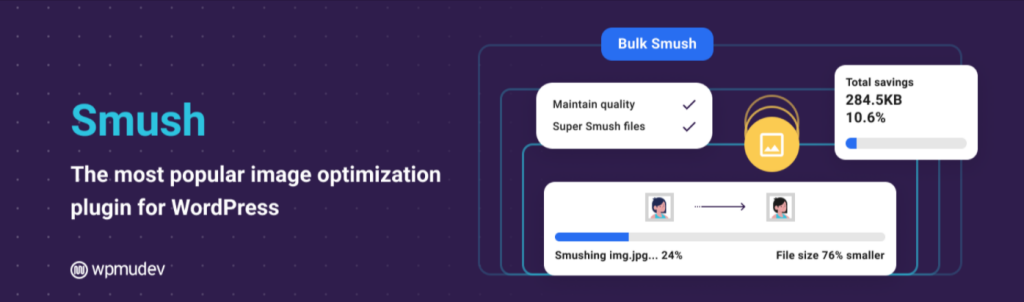
We recommend using Smush WP plugin to automatically compress and optimize all your images on the website itself.
This is an incredibly powerful and 100% free WordPress image smasher with which you can easily optimize images, turn on lazy load, resize, compress & improve your Google Page Speed automatically.
Performance Optimization Tips for WordPress
If you have a WordPress website then you just wanted to load it fast to create a good user experience. Fast loading website increases your pageviews and helps with your WordPress SEO.
Keep Your WordPress Website Updated
It is important to keep your WordPress website updated to the latest version to keep all your website functionalities intact. Also, you may need various different plugins to enable certain functionalities, but you must keep only what you need. Otherwise, extra plugins in your backend will affect your website speed and performance drastically.
So, you need to keep your WordPress website, plugins, and theme updated to the latest version, always.
Use a Content Delivery Network (CDN)
A CDN network is made up of servers all around the world and each of these will store static files used to make up your website. These files include images, CSS, and JavaScript. Using a Content Delivery Network (CDN) can help to speed up loading times for all of your visitors. Ultimately, it makes your web hosting server faster as the CDN will take care of a lot of work.
We recommend WP Cloudflare for Content Delivery Network (CDN) to enable serving content to users more quickly.
However, you can play the following video to understand how this plugin helps you with fast content delivery to your users.
Secure your WordPress website from Hackers
All sites on the web are under constant attack.
Therefore, we recommend using Securi for complete website security against threats and malicious cyber-attacks. It is a FREE plugin for all WordPress users, which is meant to complement your existing security posture.
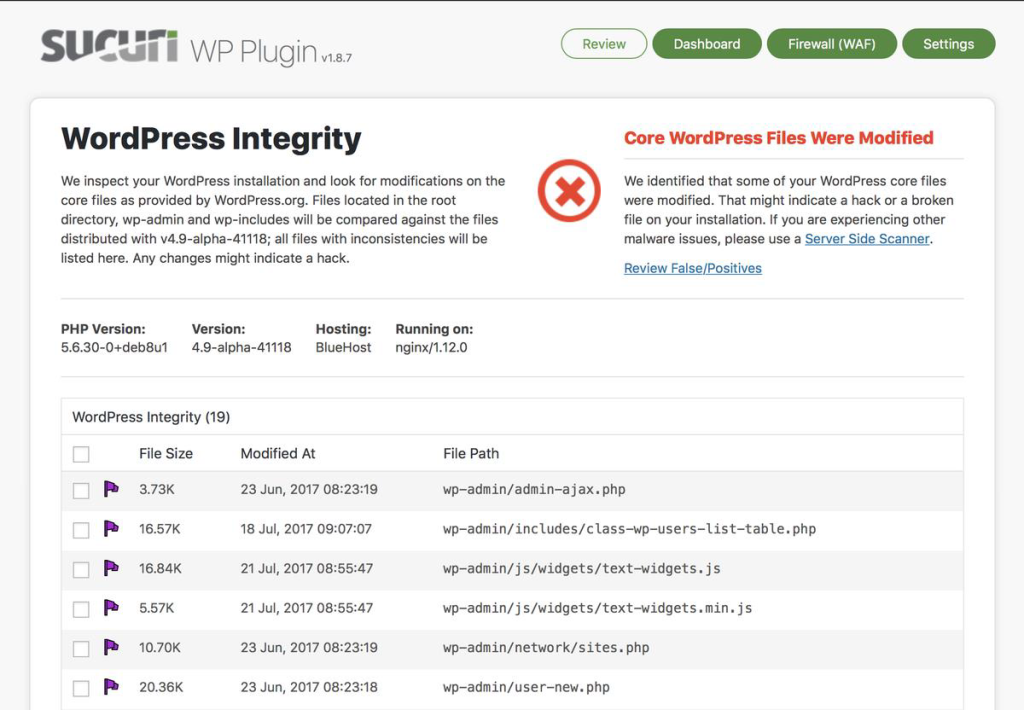
Securi, the complete WordPress security solution help you with the following security features:
- Security Activity Auditing
- File Integrity Monitoring
- Remote Malware Scanning
- Blocklist Monitoring
- Effective Security Hardening
- Post-Hack Security Actions
- Security Notifications
Don’t upload Audio/Video Files Directly
WordPress allows you to upload audio and video files directly to your WordPress website and this way it will automatically display these in an HTML5 player. But, you should never do that as it will cost you bandwidth. These files are heavy and take up most of the space, that’s why it is advisable to upload audio and video files on YouTube, Vimeo, SoundCloud, etc. And then you can embed these into your WordPress. It will save a lot of space and your website speed will not get affected.
WordPress gives you a built-in video embed feature, which makes it easy to copy and paste a video’s URL directly into your post.
So, these tips and recommendations will help you optimize your WordPress website and boost the speed and performance for the ultimate conversion.
Conclusion
Let’s try out these techniques. Make sure to test your website speed before and after implementing these tips. We’re pretty sure that you’ll be surprised with these changes as they will tremendously boost your WordPress performance.